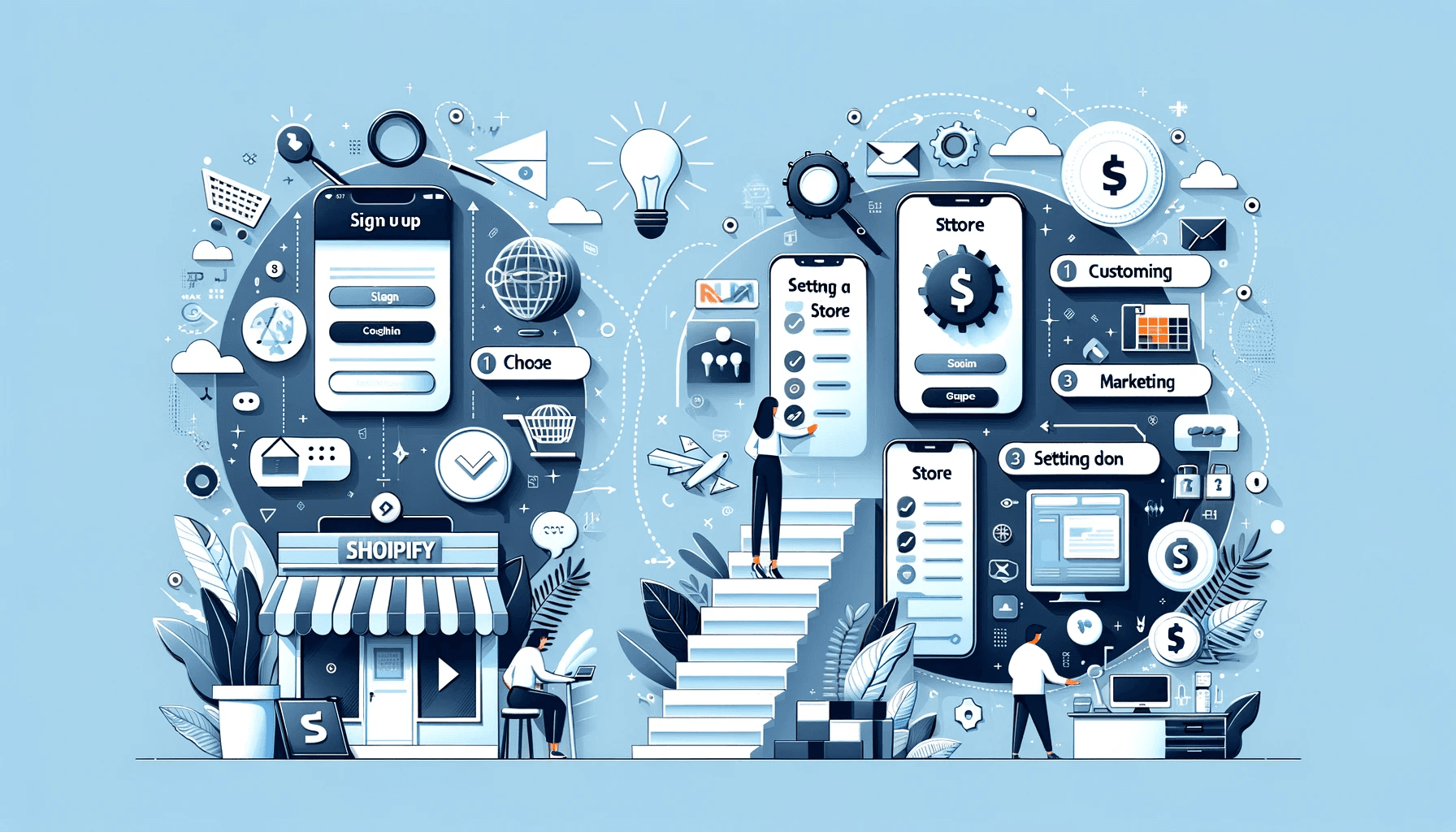
How to Launch a Profitable Online Store with Shopify?
Are you ready to turn your dream of owning a profitable online store into a reality? Look no further than Shopify, one of the most popular e-commerce platforms in the world. With its user-friendly interface and powerful features, Shopify makes it easy for entrepreneurs like you to launch and manage a successful online store. In this article, we'll provide you with a step-by-step guide on how to launch a profitable online store with Shopify.
Step 1: Sign up for Shopify
First, sign up for a Shopify account by visiting the Shopify website and clicking on the "Get Started" button. You'll need to provide some basic information about your store and choose a unique domain name for your online store. Once you've completed the sign-up process, you'll have access to your Shopify dashboard.
Step 2: Choose a Theme
Shopify offers a wide range of pre-designed themes that you can choose from to customize the look and feel of your online store. Browse through the available themes and select one that aligns with your brand and products. You can further customize the theme by adding your own logo, images, and content to make your online store unique.
Step 3: Set up Your Store
Next, you'll need to set up your online store by adding products, creating collections, and setting up payment and shipping options. Use the Shopify dashboard to add product details such as titles, descriptions, prices, and images. You can also categorize your products into collections to make it easier for customers to browse and find what they're looking for. Set up your payment gateway to accept online payments, and configure your shipping settings to determine how you'll fulfill and ship orders.
Step 4: Customize Your Store
Make your online store stand out by customizing it to reflect your brand's identity. Use the theme customization options in Shopify to adjust the colors, fonts, and layout of your store. Upload high-quality images that showcase your products and use compelling product descriptions to entice customers to make a purchase. Make sure your online store is easy to navigate and mobile-friendly for a seamless shopping experience.
Step 5: Set up a Domain
Your domain name is the web address where customers will access your online store. You can either choose a free domain provided by Shopify or purchase your own custom domain. A custom domain adds credibility to your online store and makes it easier for customers to remember and find your store. Set up your domain in Shopify by following the instructions provided in the dashboard.
Step 6: Set up Analytics and SEO
Tracking the performance of your online store is crucial for making informed business decisions. Shopify provides built-in analytics tools that allow you to monitor your store's performance, such as sales, traffic, and customer behavior. Set up Google Analytics for more detailed insights and reporting. Additionally, optimize your online store for search engines by adding relevant keywords in your product titles, descriptions, and meta tags. This will help your store rank higher in search results and attract organic traffic.
Step 7: Set up Marketing and Promotions
To attract customers to your online store, you'll need to implement marketing strategies. Shopify offers various marketing features, such as email marketing, discount codes, social media campaigns, and social media integration, to help you promote your products and engage with your customers. You can also set up search engine optimization (SEO) for your store by optimizing your product titles, descriptions, and meta tags with relevant keywords. This will help your store rank higher in search engine results and attract organic traffic.
Step 8: Test Your Store
Before launching your online store, it's important to thoroughly test it to ensure that everything is functioning properly. Go through the checkout process as a customer to make sure that the payment gateway is working, shipping options are accurate, and all the links and buttons are functional. Test your store on different devices, such as desktop computers, laptops, smartphones, and tablets, to ensure that it is responsive and displays correctly on all devices. Make sure all your products are properly listed with accurate descriptions, prices, and images. Test any promotions or discount codes to make sure they are applied correctly. By thoroughly testing your online store, you can identify and fix any issues before officially launching it to the public.
Step 9: Launch Your Online Store
Once you've completed all the necessary setup and testing, it's time to officially launch your online store. You can do this by making your store visible to the public and promoting it through your marketing channels, such as social media, email marketing, and other advertising methods. Be sure to announce the launch of your store to your network and encourage them to spread the word. Keep track of your sales and performance using the analytics tools and make adjustments as needed to optimize your store for success.
Step 10: Continuously Improve Your Store
Launching your online store is just the beginning. To ensure its profitability, it's important to continuously improve and optimize your store. Keep an eye on your sales, traffic, and customer feedback to identify areas for improvement. Update your products, promotions, and marketing strategies as needed to stay relevant and competitive in the market. Keep up with the latest trends and technologies in e-commerce to stay ahead of the competition.
In conclusion, launching a profitable online store with Shopify requires careful planning, customization, testing, and continuous improvement. By following these steps and utilizing the features and tools offered by Shopify, you can create a successful online store that generates revenue and grows your business. Good luck on your e-commerce journey with Shopify!
